| Version | Draft |
Introduction
The fundamental part for everything to work perfect is the firmware running on the microcontroller, in this case I’m going to use the Arduino platform. The common used IDE is the Arduino IDE but I found it a bit of lack of features, mainly if you want to extensive programming. The one that I’ll going to explain the steps to install my current favorite tool for programming and flashing embedede devices, PlatformIO. This tool can be integrated in to ways, with VSCODE or other dozen of editors. I use to use Atom, but I found it a bit slow. So this time I’m going to try VSCODE integration, or the so called next generation platformIO IDE.
Let’s get started!
First follow the steps here:
https://platformio.org/platformio-ide
This consist of 2 Steps:
- Install VSCODE
- Install platformIO plugin
Install VSCODE
There are several processes to install VSCODE in Debian Buster, I’m going for the dpkg way, not the best one, but probably the faster.
Download the debian package from here: https://code.visualstudio.com/docs/?dv=linux64_deb
Next run: dpkg -i codexxx.debHere we go! The first chalange, after going around and around, I did not found a build for my VM a debian buster i386 linux, why I have this image? No sure, I guess was to be near to some other platform with armel.
After going around and around I found the solution and the problem.
Issue:
VSCODE is not supported anymore for Linux i386
Solution:
Get a VM or a Linux OS with 64 bits, maybe amd64 or arm64 architecture.
Workaround:
Step #1 – Get the debian package from ms website:
https://code.visualstudio.com/updates/v1_35 here you will get the last official support build for linux i386 architecture, Then do the following:
root@debian-faisca:/home/jenkins/packages# PATH=/usr/local/sbin:/usr/local/bin:/usr/sbin:/usr/bin:/sbin:/bin dpkg -i code_1.35.1-i386.deb Here you see there was an issue with the path and the dependencies. In order to install the dependencies run :
root@debian-faisca:/home/jenkins/packages# apt -f install Then run it in normal user mode:
root@debian-faisca:/home/jenkins/packages# exit exit jenkins@debian-faisca:~/packages$ code 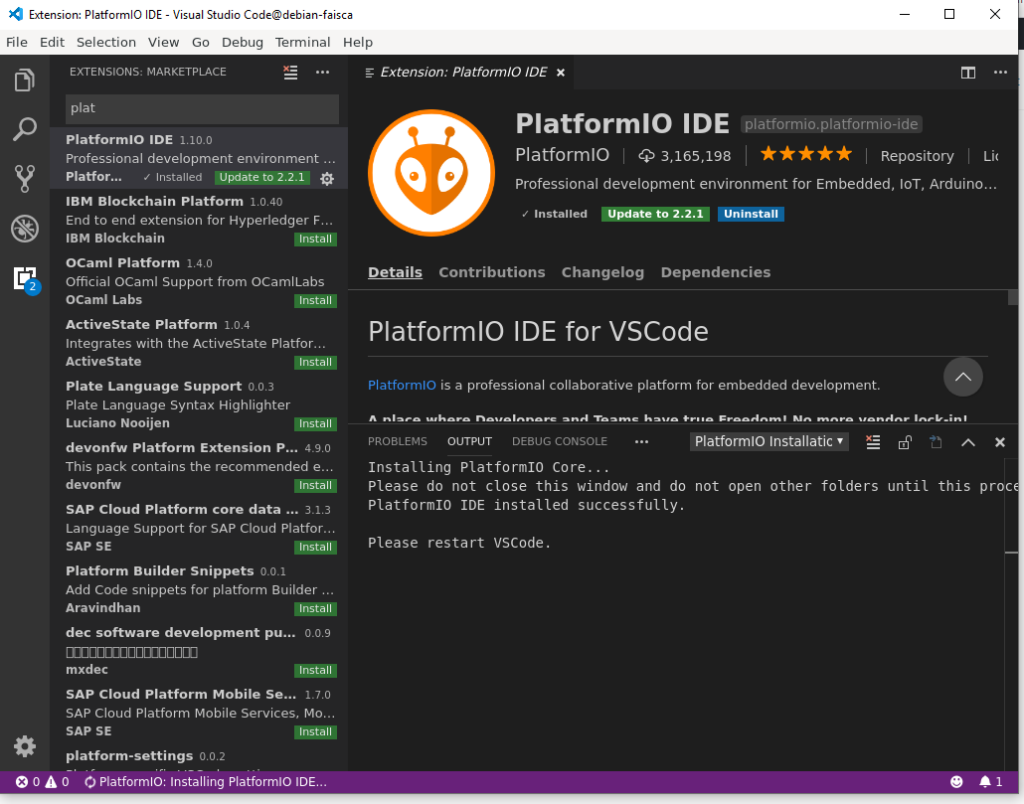
!A major bump in the road. VSCODE do not support linux i386 anymore!
I’m going back to install a fresh VM with 64 Bits… stand by….